Malvertising is on the Rise! – Beware of your Google Searches
- ITS
- Dec 20, 2024
- 3 min read
In today’s digital landscape, threats like malvertising are more prevalent than ever. This sneaky form of malware disguises itself as legitimate online advertisements, making it a dangerous weapon for cybercriminals.

Found on social media, popular websites, and even in Google search results, malvertising is on the rise. In fact, malvertising increased by 42% month-over-month in late 2023, according to Malwarebytes.
With hackers leveraging advanced AI techniques to make their schemes more believable, it’s crucial to stay informed. Knowledge is your first line of defense. Let’s explore what malvertising is, how to recognize it, and how to protect yourself from falling victim.
What Is Malvertising?
Malvertising uses online ads to carry out malicious activities. A notable example occurred during the release of the PlayStation 5. The high demand for the console created an ideal scenario for scammers. Fake ads appeared in Google search results, leading users to fraudulent websites that mimicked official retailers. These copycat sites were designed to steal login credentials and payment details.
Although platforms like Google actively monitor ads, malicious ads can still slip through, remaining active for hours or even days before being detected and removed. Malvertising isn’t limited to search engines — it’s also found on reputable websites and social media platforms.
7 Tips to Protect Yourself from Malicious Online Ads
Staying safe from malvertising requires vigilance and a few proactive steps. Here are expert-recommended strategies:
Review URLs Carefully Before clicking on an ad, scrutinize the URL. Look for subtle misspellings or irregularities that may indicate a phishing attempt. Hackers often rely on copycat websites to deceive users.
Visit Websites Directly Avoid clicking on ads altogether. Instead, navigate to the brand’s official website by typing its URL into your browser. Legitimate sales or offers will always be available on the official site.
Use a DNS Filter A DNS filter adds an extra layer of protection by detecting malicious websites. If you accidentally click a harmful link, the filter redirects you to a warning page, safeguarding your device.
Never Log In After Clicking an Ad Malvertising often mimics legitimate login pages. Even if the site looks authentic, don’t input your credentials. Always log in via the official website opened in a separate browser tab.
Avoid Calling Phone Numbers in Ads Some ads include fake customer support numbers, targeting unsuspecting users. Scammers, especially those preying on seniors, may extract sensitive information through these calls. If you’re uncertain, verify the number directly with the company through their official website.
Don’t Download from Ads “Get a free PC Cleaner” or “Download now for free!” are classic examples of malvertising. Clicking these links often installs malware on your device. Always download software directly from trusted sources.
Spread Awareness If you spot a suspicious ad, warn others. Share scam alerts or flag the ad on social media. A community-focused approach helps prevent others from becoming victims.
Why Malvertising Is on the Rise
Cybercriminals continuously evolve their tactics, and malvertising is no exception. The combination of AI advancements and increased online activity makes it easier for hackers to create sophisticated and convincing ads. These ads can appear even on reputable websites, leveraging trust to lure victims.
Boost Your Cybersecurity Today
Is your online security up to par? Take steps now to safeguard yourself against threats like malvertising:
Keep your devices updated with the latest security patches.
Install a robust anti-malware solution.
Use a DNS filter to block dangerous websites.
Not sure where to start? Our cybersecurity experts can guide you in finding affordable and effective solutions. Whether you need help configuring DNS filters, selecting the best antivirus software, or improving your online defenses, we’re here to help.
Visit http://www.itstelecom.com/contact-its to schedule a consultation. Let’s secure your online world together!
Article used with permission from The Technology Press.