6 Simple Tricks to Strengthen Your Email Security
- ITS
- Oct 18, 2024
- 4 min read
Strengthening your organization's email security is one of the most effective ways to improve your cybersecurity practices and protect against attacks.

Email is an indispensable communication tool for both businesses and individuals. However, it's also a top target for cybercriminals, and as cyberattacks grow more advanced, ensuring your email security has never been more important.
In fact, 95% of IT leaders report that cyberattacks are becoming more sophisticated, and over 51% have encountered AI-powered attacks within their organizations. By adopting proactive email security measures, you can safeguard your sensitive data, prevent unauthorized access, and maintain the integrity of your communications. Here are six essential strategies to enhance your email security. And if you need any help implementing any of these strategies, feel free to contact us at ITS in the Westlake Village area!
#1 - Strengthen Your Passwords
Passwords serve as the first line of defense for your email accounts. Weak passwords are an easy entry point for cybercriminals, so creating robust, unique passwords is critical for securing your email.
Tips for Creating Strong Passwords
Use a combination of uppercase and lowercase letters, numbers, and special characters.
Avoid common words, phrases, or easily guessable details like your name or birthdate.
A strong password should be difficult for others to guess but memorable for you.
Leverage a Password Manager
Remembering numerous complex passwords can be overwhelming. A password manager can help by generating and securely storing unique passwords for each of your accounts. This way, you only need to remember one master password, making it easier to maintain strong email security.
Don’t Reuse Passwords
Using the same password across multiple accounts leaves you vulnerable. If one account is compromised, all accounts with that password are at risk. Ensure each of your email accounts has a unique password to contain potential breaches.
#2 - Enable Two-Factor Authentication (2FA)
Two-factor authentication (2FA) adds an extra layer of security beyond just a password. Even if a hacker gains access to your password, 2FA requires a second form of verification, making it significantly harder to access your account.
Select the Right 2FA Method
Common 2FA methods include SMS codes, authenticator apps, or hardware tokens. SMS codes are sent directly to your phone, while authenticator apps generate time-sensitive codes, and hardware tokens provide physical devices for authentication. Choose the method that fits your preferences and security needs.
Apply 2FA to All Accounts
Most email providers offer 2FA, and enabling it is quick and easy. Setting up 2FA for all your email accounts adds a strong defense against unauthorized access.
#3 - Be Cautious with Email Attachments and Links
Malicious attachments and links are common ways cybercriminals launch attacks. Whether it’s a phishing scam or malware, engaging with these elements can give hackers access to your email and devices.
Verify the Sender
Always confirm the sender’s identity before opening attachments or clicking links, especially if the email is unexpected. If you're unsure, reach out to the sender through a different communication channel to verify the email's legitimacy.
Scan Attachments
Use reliable antivirus software to scan email attachments before opening them. Many email platforms also have built-in scanning features, but an extra layer of security never hurts.
Be Wary of Suspicious Links
Hover over links to view the URL before clicking. If the URL looks suspicious or unfamiliar, avoid it. When in doubt, visit the website directly via your browser rather than using the link.
#4 - Keep Your Email Software Updated
Keeping your email client updated is crucial for protecting against known vulnerabilities. Software updates often include important security patches that fix these weaknesses.
Enable Automatic Updates
Many email platforms and operating systems offer automatic updates. Enabling this feature ensures your software is always up-to-date without requiring manual effort.
Regularly Check for Updates
Even if you’ve enabled automatic updates, it’s good practice to periodically check for updates manually. This can help you avoid missing out on critical security patches.
#5 - Use Encryption for Sensitive Emails
Encryption ensures that your emails are readable only by the intended recipient. This protects sensitive information from being intercepted by unauthorized parties.
Encrypt Emails Containing Sensitive Data
If you're sending sensitive or confidential information, make sure your emails are encrypted. Most email providers offer built-in encryption options, but third-party tools can provide end-to-end encryption for added protection.
Educate Your Recipients
Ensure your recipients know how to decrypt encrypted emails securely. Providing clear instructions can help them access the information without compromising security.
#6 - Monitor Your Email Activity
Keeping an eye on your email activity can help detect unauthorized access or suspicious behavior early, allowing you to take swift action to protect your account.
Set Up Activity Alerts
Many email services offer activity alerts that notify you of unusual login attempts or changes to your account. Enable these alerts to stay informed and protect your account from potential threats.
Review Account Activity Regularly
Check your login history and review connected devices regularly. If you spot any unfamiliar activity, change your password immediately and investigate further.
Respond Quickly to Suspicious Activity
If you notice any suspicious behavior in your email account, act immediately. Update your passwords, review your security settings, and consider enabling additional security measures like 2FA or encryption.
Protect Your Email by Enhancing your Email Security Today
Email security is essential for keeping your personal and business information safe from cyber threats. By following these steps, you can significantly reduce the risk of email compromise. For professional solutions to protect your business from email-based attacks, contact us today at ITS in Westlake Village to discuss how we can enhance your email security strategy.
Article used with permission from The Technology Press.