How is Your Cyber Hygiene? Essential Tips for 2025
- ITS
- Jan 17
- 4 min read
Let’s explore what cyber hygiene means and how you can stay safe online in 2025.

Cyber hygiene is as important as personal hygiene—it’s the care and attention you give to your digital life to protect yourself from hackers, viruses, and other online threats. Think of it as brushing your teeth or washing your hands, but for your online security. Developing good cyber habits will ensure your devices, personal information, and privacy remain safe in today’s increasingly connected world.
What is Cyber Hygiene?
Cyber hygiene refers to the practices and routines that keep your digital devices and data secure. Just as washing your hands prevents germs, maintaining cyber hygiene protects you from digital “germs” like malware, hackers, and phishing attempts. By regularly updating your software, securing your passwords, and staying alert to potential threats, you create a safer online environment for yourself and your family.
Why is Cyber Hygiene Important?
Online criminals are always inventing new tricks to steal your information, harm your devices, or invade your privacy. Without proper protection, you risk losing sensitive data, falling victim to fraud, or having your devices compromised. Practicing cyber hygiene keeps you one step ahead of bad actors, ensuring your online interactions are safe and stress-free.
Strengthen Your Passwords: Your First Line of Defense
Passwords are the keys to your digital world, so making them strong and unique is crucial. Follow these steps to improve your password security:
Use Long Passwords: Longer passwords are harder to crack. Think of a sentence that’s meaningful to you, such as “I love hiking in Yosemite National Park!”. This is easy to remember but challenging for hackers to guess.
Mix It Up: Combine uppercase and lowercase letters, numbers, and symbols for added complexity. For example, “ILoveHiking@Y0semite!” is much stronger.
Avoid Reusing Passwords: Use a different password for each account. If one password is compromised, your other accounts will remain secure.
Consider a Password Manager: Password managers help you generate and store strong, unique passwords for every account, so you don’t have to remember them all.
Keep Your Software Updated: Protect Yourself from the Latest Threats
Updating your software is like getting a flu shot—it protects you from vulnerabilities that hackers could exploit. Here’s why it’s essential:
Fix Security Flaws: Software updates often patch weaknesses that cybercriminals can exploit. By keeping your devices updated, you close these security gaps.
Enjoy New Features: Updates frequently include new features and performance improvements, making your apps and devices more efficient and enjoyable to use.
Set Automatic Updates: Enable automatic updates on your devices whenever possible. This ensures you’re always protected, even if you forget to check manually.
Two-Factor Authentication (2FA): Add an Extra Lock to Your Digital Door
Two-factor authentication provides an additional layer of security by requiring two forms of verification to access your accounts. Here’s how it works:
What is 2FA? 2FA requires something you know (like your password) and something you have (like a code sent to your phone) or something you are (like a fingerprint).
Why Use 2FA? Even if someone steals your password, they won’t be able to access your account without the second form of verification.
Where to Use 2FA: Enable 2FA on your most important accounts, including email, banking, and social media.
Stay Safe on Public Wi-Fi: Avoid Eavesdroppers
Public Wi-Fi is convenient but risky, as hackers can intercept your data. Protect yourself with these tips:
Use a VPN: A Virtual Private Network (VPN) encrypts your internet traffic, keeping it private even on unsecured networks.
Avoid Sensitive Transactions: Avoid logging into banking or shopping accounts while on public Wi-Fi. Wait until you’re on a secure, private network.
Disable Auto-Connect: Prevent your device from automatically connecting to unknown networks, as they could be malicious.
Recognize and Avoid Phishing Scams
Phishing attacks are designed to trick you into revealing personal information, such as passwords or credit card details. Here’s how to spot and avoid them:
Verify the Sender: Check the sender’s email address carefully. Scammers often use fake addresses that look legitimate.
Avoid Clicking Suspicious Links: Hover over links to see where they lead before clicking. If something looks off, don’t click.
Be Wary of Urgency: Scammers often create a sense of urgency, claiming your account will be locked or your package undeliverable. Legitimate companies rarely pressure you like this.
Backup Your Data: A Safety Net for Your Digital Life
Backing up your data ensures you can recover your files if something goes wrong. Whether it’s a ransomware attack, a hardware failure, or accidental deletion, backups provide peace of mind.
Follow the 3-2-1 Rule: Keep three copies of your data, stored on two different types of media, with one copy stored offsite.
Automate Backups: Use automated backup solutions to ensure your data is always protected without manual effort.
Protect Against Ransomware: With a backup, you can restore your files without paying hackers if ransomware strikes.
Review Privacy Settings Regularly
Your privacy settings control how much information you share online. Regular reviews ensure you’re sharing only what’s necessary.
Schedule Regular Reviews: Check your privacy settings every few months and make adjustments as needed.
Close Unused Accounts: Delete old accounts you no longer use to minimize your online footprint.
Limit Shared Information: Share only the information required for an account or service. The less you share, the safer you are.
Teach Your Family About Cyber Hygiene
Cyber hygiene isn’t just for you—it’s essential for your entire household. Teaching good habits ensures everyone stays safe online.
Make Learning Fun: Use games, stories, or challenges to teach kids about online safety in an engaging way.
Lead by Example: Demonstrate good habits, like using strong passwords and avoiding suspicious links, so your family follows suit.
Have Open Conversations: Talk about online experiences and encourage your family to ask questions if they encounter anything suspicious.
Stay Safe Online in 2025
Cyber hygiene is your best defense against hackers and scams. By following these practices—strong passwords, regular updates, 2FA, secure Wi-Fi use, phishing awareness, data backups, privacy reviews, and family education—you can protect your digital life and enjoy the internet safely.
Want to take your cybersecurity to the next level? Contact us today or call us at 805-520-7020 for expert tips and advice. Let’s make 2025 your safest online year yet!
Article used with permission from The Technology Press.