top of page

Client Tools
Client Updates
Downloads
ITS Fax (Basic) Downloads
After adding ITS Fax Basic to your ITS Account, you can download the software driver by clicking the link below and follow the instructions within the ITS Fax Basic User Guide.
ITS Secure Fax (Enhanced) Download
After adding ITS Secure Fax Enhanced to your ITS account, you can download the software driver by clicking the link below but will need installation assistance by an ITS technician by calling 805-520-7020. If you do not have “admin rights” to install on your computer, you will also need to contact your organization’s administrator for access.
Empower your business to thrive with fast and reliable IT Support and Services
Proactively protect your data from external or internal threats, disasters, and human error
Enjoy all the benefits of modern communication solutions that are tailored to your needs for an affordable price
ITS provides the fastest and most reliable internet to keep your business running at high speed
ITS Cloud Solutions accelerate your company processes and boost your organization's efficiency
ITS Compliance Solutions enable organizations to align with established standards, keep sensitive data secure, and reduce security risks
Discover the Services your Business Needs

bottom of page